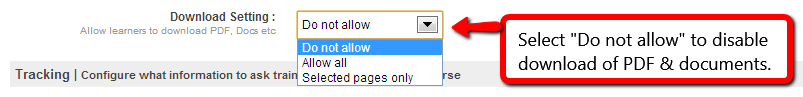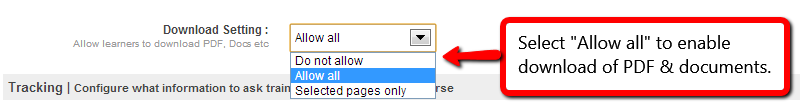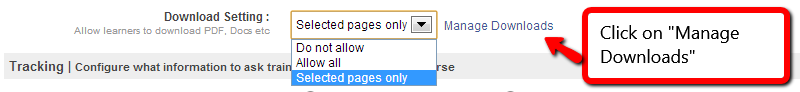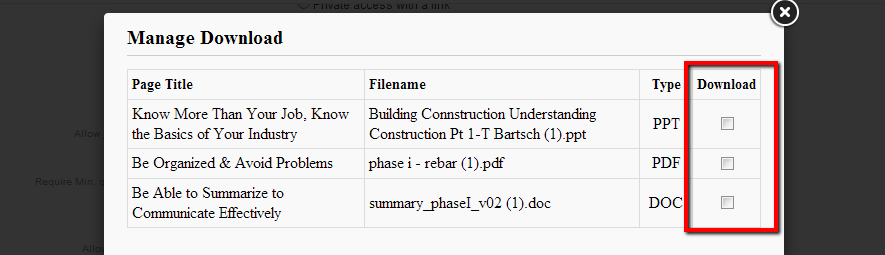How to Allow/Disallow Download of Course Materials
Controlling whether learners can download your course materials is crucial, especially if you're sharing proprietary files, paid content, or documents meant for internal use only.
With ProProfs Training Maker, you can allow or restrict downloads at both the course and file level, giving you complete control over how your materials are accessed.
Why It Matters
-
Prevent unauthorized distribution of sensitive content like internal PDFs, playbooks, or reports.
-
Offer downloads only where needed, such as handouts or take-home assignments.
-
Support learning flexibility for users who prefer to refer to documents offline.
How to Manage Course Download Settings
Step 1. Go to My Courses and click on "Edit Settings".
Step 2. In the Security & Settings tab, click on Download Settings and select "Do not allow".
Step 3. Similarly, select "Allow all" to enable download of all the externally uploaded content in your course.
Step 4. To enable the download of only selected PDFs & documents, choose the third option, "Selected pages only," and click on Manage downloads.
Step 5. Now, you can select the documents you want to be downloadable. Check the boxes and click on Save to enable the download of the specific documents.
FAQs
Can learners still view the files even if the download is restricted?
Yes. Learners can view all supported documents and videos directly within the course player unless visibility is restricted separately.
What file types can I control download access for?
You can manage download permissions for PDFs, documents, spreadsheets, and most uploaded files. Videos are streamed and not downloadable by default.
Can I allow downloads for one group but restrict them for another?
Not currently at the group level, but you can clone a course, modify settings, and assign different versions to specific groups.
Will learners be notified when downloads are enabled or disabled?
No automatic notification is sent. If this changes mid-training, you may want to use a custom message block or announcement inside the course.
.png)