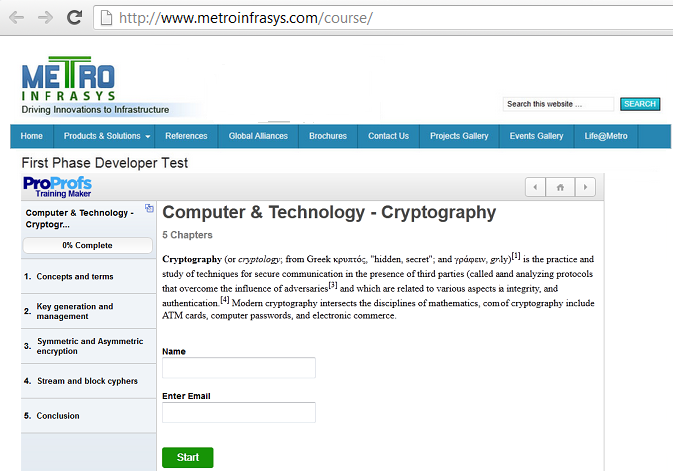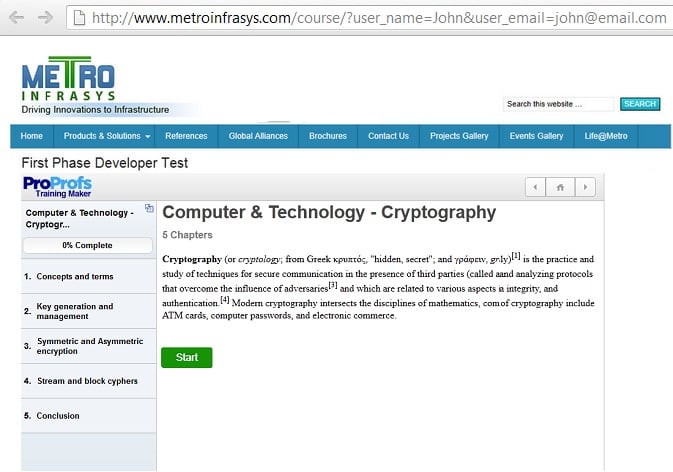How Does the Single Sign-On (SSO) Feature Work?
What is Single Sign-On?
Our Single Sign-On (SSO) feature lets your course automatically identify users who are already logged onto your website. This feature is used when you have embedded a course on your website or when you have information about the user such as their name, email address & id that you wish to automatically pass on to the course. This way, learners are automatically identified and they don’t need to enter their name, email, or id to take the course.
Why is Single Sign-On Needed?
This feature is very useful when you have a large number of learners logged onto your website, to take courses. By using Single Sign-On, learners are automatically identified by the course, which saves learners from the inconvenience of repeatedly entering their information each time to take the course. This also makes the overall system more secure as users are identified by the system rather than trusting the user to enter the correct identifying information.
How do I integrate & use Single Sign-On?
Integrating When You Link to Courses Hosted At ProProfs.com
If you are linking to courses that we are hosting for you, you can simply pass to the URL to the following three variables:
- user_name - for user name
- user_email - for user's email address
- user_id - for user’s email
- passkey - for MD5 encrypted password
The course would then automatically pick up the name, email address & id of the learner that is passed and not ask the user to type this in.
Example: See the URL below. Notice that email and name boxes are not shown to the learner.
The system already knows the user and prevents the learner from typing in this information again.
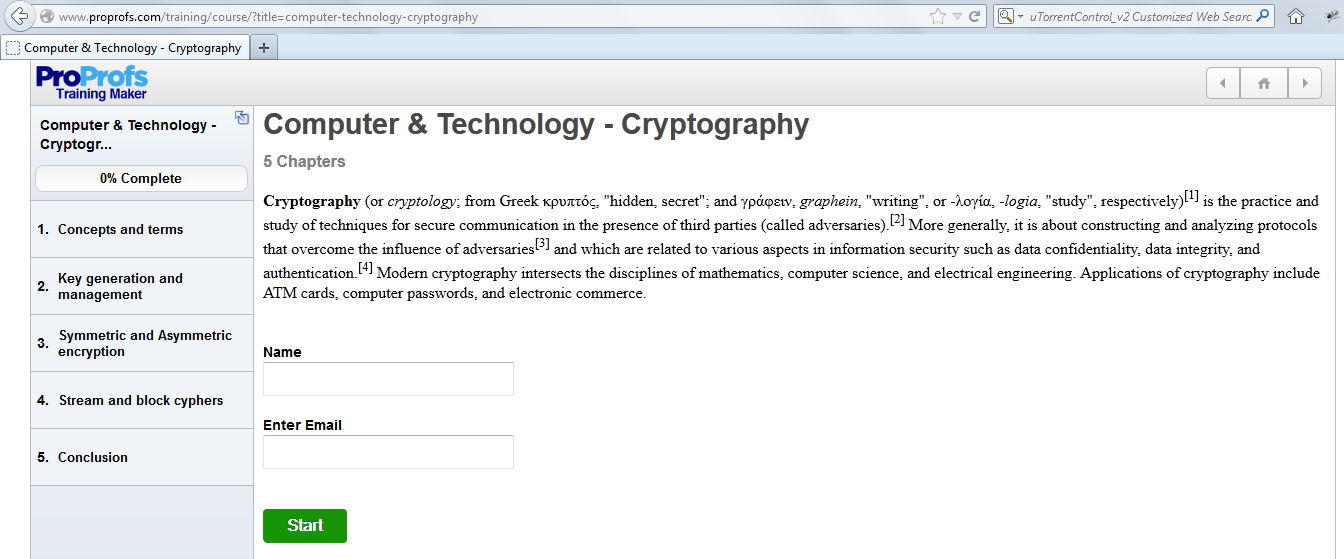
Integrating When You Embed Courses On Your Website
Let’s take an example of your website URL (link) where you have embedded the course.
We use three variables from the query string to fetch the user data from the query string. They are:
- user_name - for username
- user_email - for user's email address
- user_id - for user’s id
You need to provide these three variables with the course page URL, where you embedded the course on your website.
Here is an example, showing the embedded course on your website, after adding two of the three variables:
The course will automatically fetch the user name and email address from the URL. See the example screenshots below: