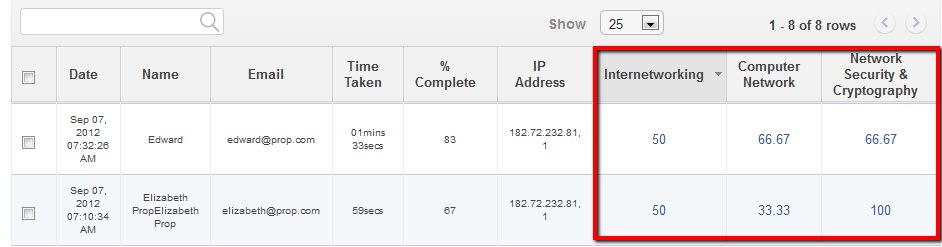How to Access User Reports of Quizzes Within a Course
Tracking how learners perform on quizzes is key to understanding their knowledge gaps, course effectiveness, and overall progress. In ProProfs Training Maker, you can easily view quiz-level reports for each learner without needing extra navigation.
Here's how to access quiz reports:
Steps to View Quiz Reports
Step 1. Go to My Courses from your Training Maker dashboard.
Step 2. Find the course you want to review and click the Reports icon.
Step 3. Click the Marks Obtained to access reports of quizzes within a course.
You can view:
-
Scores across all quizzes attempted within the course
-
Number of correct and incorrect answers
-
Time taken to complete quizzes
-
Overall quiz completion status
Why Quiz Reports Matter
- Spot learning gaps early: Identify if users are consistently missing specific concepts.
- Evaluate course quality: If many learners are struggling with the same questions, your quiz design or course content might need refinement.
- Support compliance tracking: For training that requires proof of comprehension (such as regulatory or safety courses), quiz reports provide essential evidence.
Best Practices When Reviewing Quiz Reports
-
Monitor performance trends across multiple attempts, not just one test score.
-
Use low scores as a trigger for setting up a retake or additional training support.
-
Download quiz reports periodically if you need audit-ready documentation for compliance courses.
FAQs
1. Can I download quiz reports separately for each learner?
Yes, you can export individual quiz reports by clicking the download icon once you open the learner's report. This is helpful for audits or maintaining offline training records.
2. What happens if a learner retakes a quiz?
When a learner retakes a quiz, the most recent attempt is usually shown in the report by default. However, you can access previous attempts by navigating to the detailed quiz history within their report.
3. Can I filter quiz reports by a specific quiz within a course?
Currently, ProProfs displays quiz results per course, but you can view scores for each quiz separately within a learner's detailed report page.
4. Is there a way to track incomplete quizzes?
Yes, incomplete or pending quizzes will show a "Pending" or "Incomplete" status under the learner's course report, helping you follow up with users who haven't finished their assessments.
Related Articles:
.png)
.png)